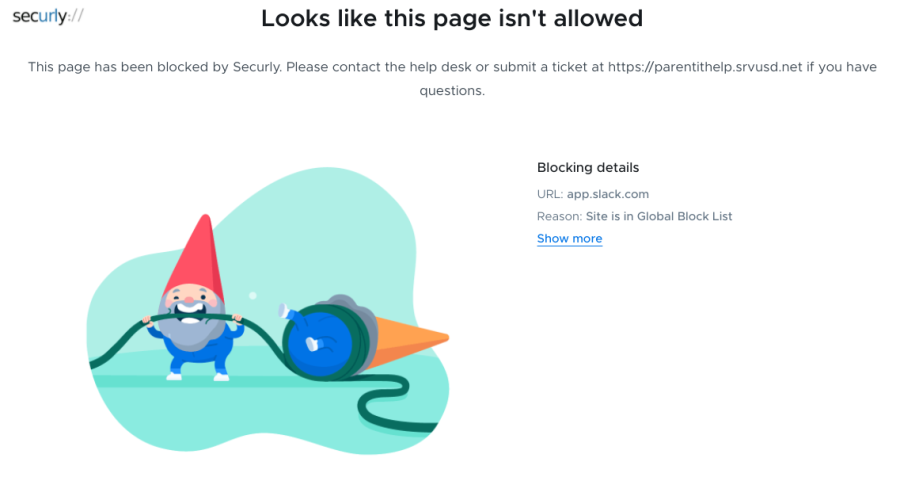District debates role of Securly
Email snapshots to parents end as of Feb. 11
This Securly graphic is shown on students’ Chromebook screens when they try to access a blocked website.
The web monitoring company Securly, used by the San Ramon Valley Unified School District, started emailing parents notifications informing them what their children are searching on their Chromebooks earlier this year, a feature called Securly Home.
But the district ended the practice and is now debating whether the surveilance is here to stay.
The district has been using Securly since the start of the pandemic for the Chromebooks that were sent to students to assist with online learning.
Cal High, like other schools in the district, uses the program to ensure online safety for students. Securly offers features such as web filters and records students’ online activity as part of their services.
“I get the weekly emails,” said Chetna Urs, a parent of a Cal High student. “It shows the search history and it shows everything.”
Urs said that she also receives these emails for her elementary schooler, who currently attends Walt Disney Elementary.
These emails contain a short snapshot of what websites are visited and what is searched. Parents are prompted to download the Securly app to view the full details.
Greg Pitzer, the district’s director of technology, said that the emails are part of Securly’s filter program, which goes through student searches and in the process will flag a few.
Originally, this information about Cal students was only available to Principal Megan Keefer. But in October the district began giving parents access to the information as well, Pitzer said.
As a result of this new feature, some students expressed concerns about parents having access to their online activity.
Pitzer said students who are still exploring their gender identity felt they couldn’t do so as they were worried about their parents finding out. In response to the feedback from students, Pitzer said the district decided to turn off Securly Home during the winter break, which was announced in a Dec. 21, 2021 newsletter.
However, some parents continued to receive Securly updates.
“Two weeks ago they turned it on – some sort of miscommunication,” Pitzer said on Feb. 1.
The district has since reached out to Securly to disable the emails once again.
The district is still debating whether it wants to keep the email feature, but Pitzer said he was unable to disclose a final decision during the interview.
Although parents have been receiving these emails, many students like junior Alizay Iqbal say their parents haven’t been checking them.
Iqbal said her parents haven’t looked into the emails in detail and are generally unconcerned.
As of this year, Securly Classroom, another program provided by Securly, has also been added to the district’s list of online monitoring platforms.
The reason Cal began using Securly Classroom was mostly due to teacher demand.
“One of the biggest requests [from teachers] was to see students’ screens,” Pitzer said.
Teachers using Securly Classroom can see what’s on students’ screen, the tabs they have open, and how long they are on each tab, math teacher Bob Allen said. Allen also noted that he can see students’ search history, and he can limit the tabs that students have open.
“It’s like bumper guards on,” Allen said.
Not all of these features were flawless the first time around. In late November, popular sites used by students for homework help such as Mathway and Symbolab were blocked only to be unblocked soon after.
Pitzer said that some teachers were tried to block certain sites just for their class by using a feature provided in Securly Classroom, but accidentally blocked the sites for the whole system. This caused the brief ban of certain websites.
Although teachers see Securly Classroom as beneficial, not all students agree.
“If the student is inappropriately using the device, I feel like, yes, they should be screen monitoring,” sophomore Janindu Rodrigo said.
But Rodrigo feels that it is unfair to monitor students who are on task because it makes students feel pressured when doing work.
Rodrigo also dislikes the limit on how many tabs are open.
“Some tasks might need more than three or four tabs, and if a teacher regulates that, not much of the job can be done,” Rodrigo said.
On the other hand, some students don’t really seem to mind Securly Classroom.
“It’s to keep us on task,” sophomore Tyler Stephens said.
Stephens said his teacher plans to use Securly Classroom for finals this year, and that he doesn’t really mind if his screen is being monitored.
“They should be able to [monitor screens], but they should be open about it,” Iqbal said.
Allen is not the only teacher using this service. Algebra 1 teacher Javier Olguin said he planned to use Securly Classroom to monitor his students’ computers to start the second semester last month.
Olguin believes the program will benefit his class, but he understands that not all students need to be monitored and have restrictions.
“Is it most students? No, no,” Olguin said. “It’s some and it’s the students generally who are struggling in class who are straying to other websites or playing video games.”
Olguin hopes implementing something like Securly Classroom will limit distractions.
“Just even mentioning that we are going to use a technology like this is enough to curb most of the problem,” Olguin said. “Ultimately the computer is not their property. They’re utilizing a district piece of equipment on district property for a district delivered curriculum.”

Senior Vishwas Balla is returning for his third year as a member of the Californian paper. This year he will be the senior Sports Editor for the paper....

Senior Andrew Ma is Editor-in-Chief of The Californian Paper. Now that he is officially geriatric after writing for the paper since freshman year, he is...